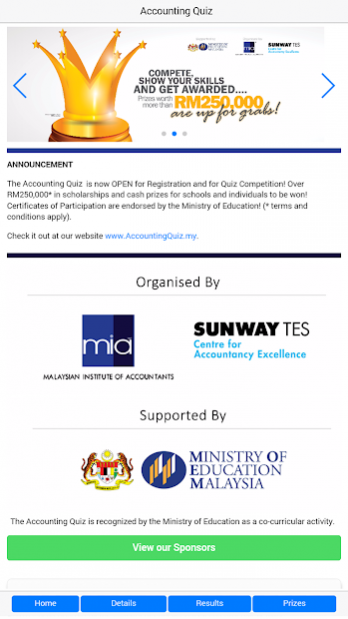Accounting Quiz (AQ) Malaysia 0.2.12
Free Version
Publisher Description
The MIA-Sunway TES Accounting Quiz (AQ) is jointly organised by The Malaysian Institute of Accountants (“MIA”) together with Sunway TES Centre For Accountancy Excellence (“Sunway TES CAE”). This competition is supported by the Ministry of Education Malaysia (MOE).
The competition which was first held in 2013, is organised with an objective to provide exposure and garner the interest of students to learn and gain knowledge about the accounting field and the accountancy profession.
It is open to all Form 4 and Form 5 students who would like to enhance their knowledge in accounting, commerce and business and currently studying at secondary schools all over Malaysia including National Secondary Schools, Full Residential Schools, National Religious Schools, National Secondary Chinese Schools; all of which are under the Ministry of Education, MARA Junior Science Colleges, Royal Military College and Private Schools. Students from Chinese independent high schools who are currently pursuing their Senior Middle 2 or Senior Middle 3, but have yet to sit for their SPM are also allowed to participate.
More at http://www.AccountingQuiz.my
About Accounting Quiz (AQ) Malaysia
Accounting Quiz (AQ) Malaysia is a free app for Android published in the Teaching & Training Tools list of apps, part of Education.
The company that develops Accounting Quiz (AQ) Malaysia is Cornerstone Corporation Sdn Bhd. The latest version released by its developer is 0.2.12.
To install Accounting Quiz (AQ) Malaysia on your Android device, just click the green Continue To App button above to start the installation process. The app is listed on our website since 2019-03-07 and was downloaded 5 times. We have already checked if the download link is safe, however for your own protection we recommend that you scan the downloaded app with your antivirus. Your antivirus may detect the Accounting Quiz (AQ) Malaysia as malware as malware if the download link to com.chancornerstone.my.AQ2016 is broken.
How to install Accounting Quiz (AQ) Malaysia on your Android device:
- Click on the Continue To App button on our website. This will redirect you to Google Play.
- Once the Accounting Quiz (AQ) Malaysia is shown in the Google Play listing of your Android device, you can start its download and installation. Tap on the Install button located below the search bar and to the right of the app icon.
- A pop-up window with the permissions required by Accounting Quiz (AQ) Malaysia will be shown. Click on Accept to continue the process.
- Accounting Quiz (AQ) Malaysia will be downloaded onto your device, displaying a progress. Once the download completes, the installation will start and you'll get a notification after the installation is finished.